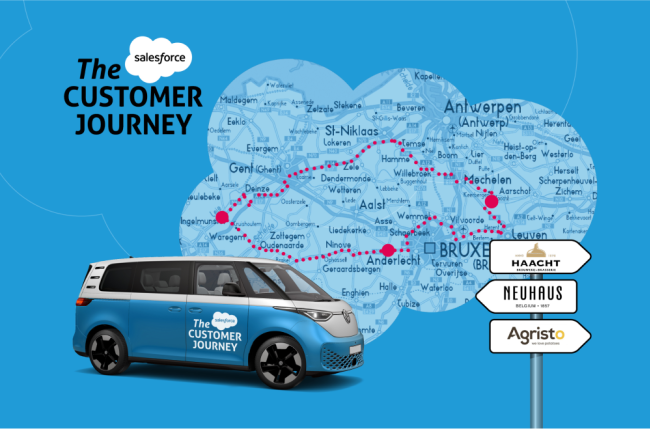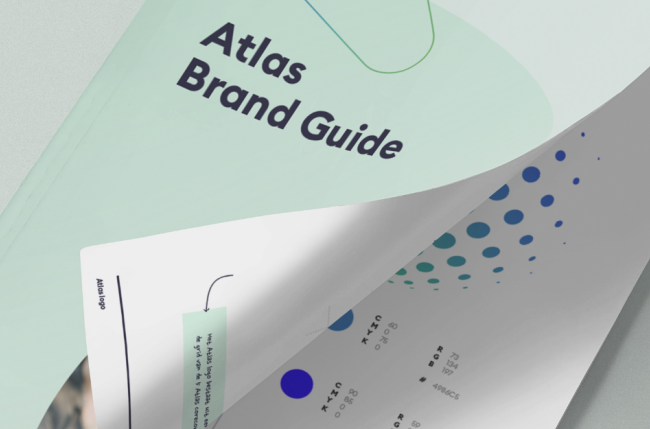How to build the perfect Amazon Brand Store for your brand
An Amazon Brand Store is a free concept on Amazon that you as a seller should definitely not ignore. It is a kind of shop window where you can display your products and increase your brand awareness. But how do you build a strong and effective Brand Store?
The Brand Store is basically an Amazon version of your website, on which you can publish product information, videos and other brand-related elements using the Store Builder. It’s important to note that the Brand Store is solely focused on Amazon sales, so you should not see it as a replacement for your conventional website.
However, if you really want to score, you need a Brand Store. For instance, to spread information about your brand and products. And to advertise, because it is an essential asset to increase your ROAS.
Do you already have a Brand Store or would you like to launch one? Setting up this page is relatively straightforward, but the following tips will ensure that your Brand Store stands out:
1. Make sure your Brand Store is easy to read on mobile
E-commerce is now so well-established that more and more people use their smartphone or tablet to make a purchase. Therefore, make sure that your Brand Store also looks good and is clearly readable on mobile devices. In the Store Builder, Amazon will automatically generate a mobile version of your Brand Store based on the desktop version, but you can also customize this mobile version yourself.
2. Put your products at the top of your page
A Brand Store is a great way to create more awareness around your brand. However, make sure that videos and other assets do not push your products down too much. The Brand Store’s ultimate goal is to sell and that will not happen if the links to your product pages are at the bottom of the page. People will have to scroll and your conversion rate will drop significantly. So always give a prominent position to your most important products.
3. Add Product Collections to your Brand Store
Amazon regularly launches new features and one of these innovations is the creation of a Brand Shopping Page. This is a special page with brand-related search results that customers see when they search for your brand name.
Therefore, be sure to create Product Collections in your Brand Store. To do this, you will find a new widget in the Store Builder that Amazon integrates into this special page. A Product Collection groups certain products together and allows you to share some additional information with customers.
4. Provide a short version of the link to your Brand Store
Amazon regularly launches new features and one of these innovations is the creation of a Brand Shopping Page. This is a special page with brand-related search results that customers see when they search for your brand name.
Therefore, be sure to create Product Collections in your Brand Store. To do this, you will find a new widget in the Store Builder that Amazon integrates into this special page. A Product Collection groups certain products together and allows you to share some additional information with customers.
5. Share the link to your Brand Store
If you do nothing to distribute the URL to your Brand Store, not many people will land on your page. There are three ways to generate more traffic:
- Connect your ASINs to your Brand Store: add a link to your product pages that will prompt people to visit your Brand Store. This will not happen automatically when you create a Brand Store. So you have to officially request it just like your short URL.
- Create an ad: a Sponsored Brand ad is a banner that invites people in relevant Amazon shopping environments to visit your Brand Store. You create these ads with the Campaign Manager of the Amazon Ads platform, formerly known as AMS or Amazon Marketing Services.
- Share your link outside of Amazon: finally, you can also use your own website or social media channels to encourage customers to visit your Brand Store. Just be aware that this is only interesting for people who want to buy a product on Amazon.
For these three sources, Amazon also keeps track of metrics that allow you to perfectly understand where most traffic to the Brand Store is generated.
6. Keep you Brand Store dynamic and up-to-date
Just like your website, your Brand Store should be dynamic and refreshed at regular intervals. For example, respond to theme days that are relevant to your brand. Think about “Back to School” at the end of the summer. Also be sure to share your offers on the occasion of Amazon Prime Day.
Videos are a great way to increase the awareness of your brand and new products. They will also make visitors more likely to scroll through your page.
Do you have a lot of products that can be divided into different families or categories? Then create separate pages that you share in the menu bar of your Brand Store. This way fans of a certain product will find their way more quickly and you can also highlight partnerships.
Want to know more about Amazon Marketing ? Contact us, we are happy to help you!