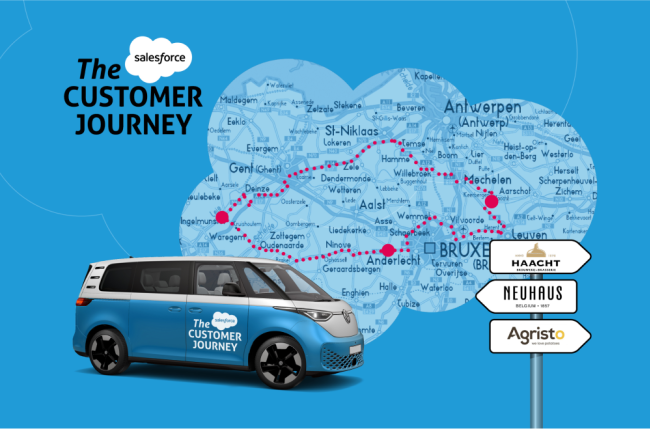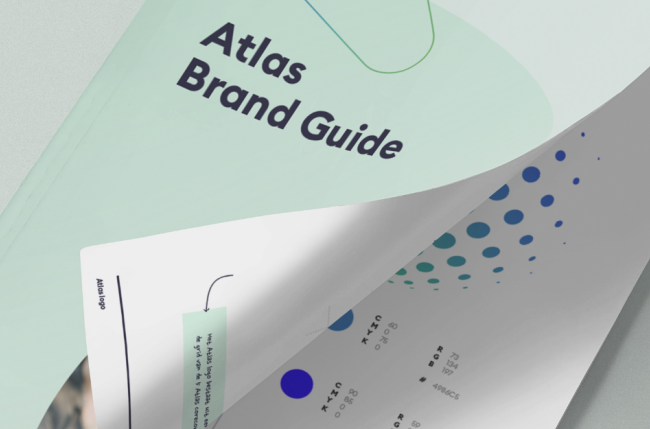More conversions or brand awareness? How to optimize your ads on Amazon
More than 300 million active users, thousands of products crossing the online counter every minute, … It goes without saying that Amazon offers enormous potential for brands that want to sell products via e-commerce. However, being present is not enough. Through smart advertising, you can boost both the conversions and awareness of your brand.
But what is smart advertising? Ans Verbuyst, Digital Consultant at All Colors of Communication, makes and follows up on advertisements on a daily basis. Based on her experience, she is happy to share some interesting tips that you can use yourself to generate more effective ads. Everything start with good preparation:
1. Determine in advance which type of ad fits your objective
Amazon ads can be divided into three categories: Sponsored Product, Sponsored Brand and Sponsored Display. Which type you choose depends on what you want to achieve with your campaign. Sponsored Display is useful if you want to generate traffic through competitors. For example, it allows you to share visual ads on other brands’ pages. You can also use Sponsored Display to upsell on your own pages.
Would you like to create some buzz around your brand or a new product? Then Sponsored Brand is probably the most interesting option. It allows visitors to click through to your Brand Store where they find more background information on your brand. This is more educational than simply asking them to buy a product. If the latter is your main objective, do not hesitate to invest in Sponsored Product ads. They will primarily lead to more conversions.
2. Know who you want to reach with your ads
An ad can never be successful unless you know who you want to reach. When creating a new campaign, you need to select the right keywords. To target a new audience, it’s best to choose general terms rather than keywords related to your brand. Of course, the use of brand-related keywords is important if you want to reach loyal customers because they will enter the name of your brand or a product as a search term.
Can you launch an ad that targets both new and existing customers? This is possible, but we would not recommend it. Since you pay per click, it is better to create one campaign per target. Then you can also analyze Amazon’s data and find out which campaign is generating the most conversions. That way you can take more targeted actions and better allocate your budgets.
3. Choose in advance how much budget you will spend per campaign
Just like with the type of ad or your target audience, you should decide in advance how much budget you make available for your campaign. Advertising on new products and creating brand awareness is particularly rewarding. Do you find that a campaign is underperforming? Then you can immediately reallocate the daily budget. A poorly performing ad often has to do with a low ROAS. Therefore, invest your budgets as much as possible in campaigns that have a high ROAS.
Although it is best to monitor the performance of campaigns from day to day, you should not jump to hasty conclusions. If your ROAS for an ad is low today, that value for the same day may have increased two weeks from now. That’s because Amazon uses a two-week period to determine whether a visitor has made a purchase. So anyone who only clicks and does not complete the purchase until a few days later is added afterwards.
4. Check your keywords regularly
Keywords are the building blocks of your ads. Therefore, look carefully at which search terms generate few or no clicks – it is even possible to see the ROAS for each keyword. You can then deactivate the budget for that particular keyword or reduce a bid.
Speaking of bids, make sure this amount does not get too high when other brands bid against your brand to claim a keyword. Determine how much you can pay per click to keep your product profitable. In any case, use Amazon’s data to check how your keywords are performing.
5. Last but not least: make sure your product pages are up-to-date
An ad cannot possibly run if your product page is rejected. This can happen, for example, if you use a term in the non-local language. Also make sure that products are not out of stock. In that case, you pay for ads that lead to a product that is no longer displayed.
Are you making a change to a page or to your Brand Store? Then check your ads each time to make sure they are not redirecting visitors to a page with an error message.
Want to know more about Amazon Marketing? Contact us, we are happy to help you!